Integrate Blameless with your Backstage service catalog

By integrating Blameless with your Backstage catalog, your incident response teams can now more accurately tie incidents to the exact affected parts of your production environment (e.g. services, components, APIs, resources, etc), providing critical context to drive the investigation more rapidly in the right direction and fast access to a wealth of information stored in your Backstage catalog. Then post-incidents, using Reliability Insights in Blameless, each team responsible for those services or components can draw some new learnings by more effectively identifying the most vulnerable parts of their production environment based on the severity and number of incidents, among many other dimensions.
Mapping Backstage resources to incidents
Blameless provides the flexibility to specify one or more entities as defined in Backstage, immediately at the start of an incident from the Blameless web UI or when using the Blameless app directly from within Slack or Microsoft Teams.
Blameless purposefully follows Backstage's naming convention for entities, which uniquely identifies them and makes it easier to search for the kind of entity you are looking for and the namespace the entity belongs to. This is particularly useful when the same entity name is used across multiple namespaces: <kind>:<namespace>/<name>
As the list of Backstage entities could be very long, you can quickly find the entities you want to map to your new incident with a type-ahead search approach in Slack and Microsoft Teams. For additional convenience, if you start incidents from the Blameless web UI, the list of Backstage services can be pre-filtered with the “Backstage entity type” dropdown.
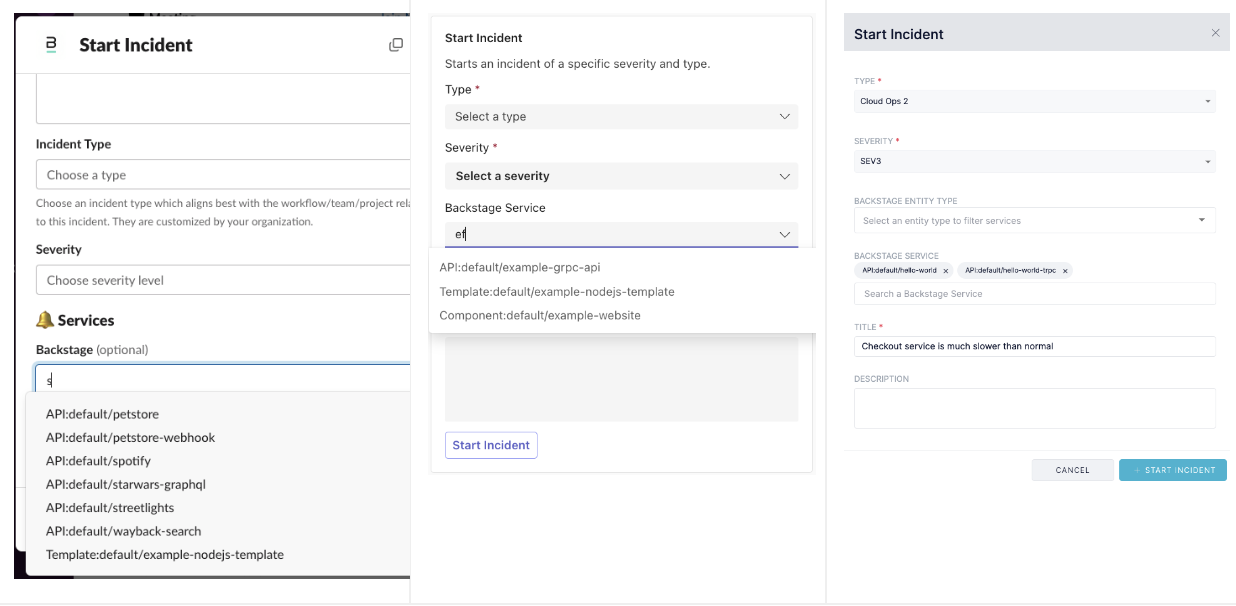
Impacted services linked to Backstage
After you start the incident, all selected Backstage services (entities) are displayed in key areas of the Blameless application, readily available to incident responders during incidents and post incident resolution. Each impacted service is hyperlinked to its description page on your Backstage web server, providing incident responders with direct access to a wealth of information about the affected services (owners, dependencies, release dates, software repositories, etc).
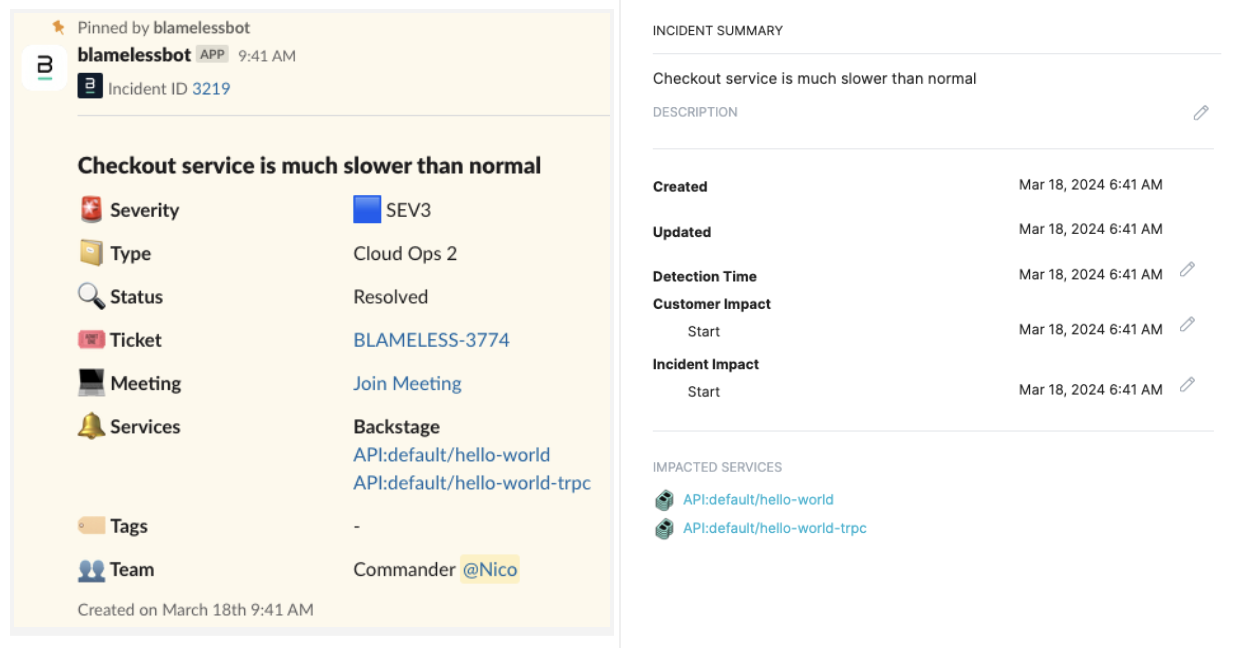
Tracking Blameless incidents from within Backstage
As part of the integration with your Backstage server, you must install the Blameless plugin for Backstage on your Backstage server (see installation instructions) which provides the following capabilities:
- How frequently you want to synchronize Blameless with your Backstage catalog
- List of Blameless incidents
Without leaving Backstage, you can explore the history of incidents that have affected your Backstage services (entities), helping draw attention from your engineering team towards the vulnerability level of different parts of their production environment.
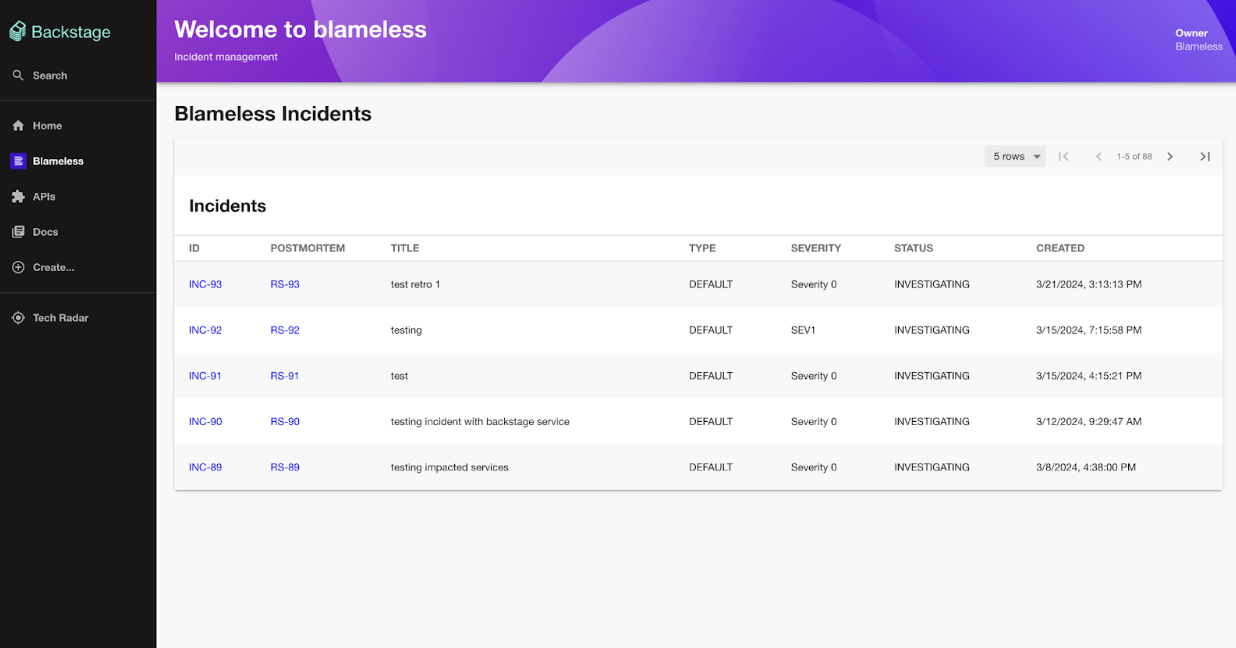
Reporting on incident statistics related to Backstage services
Ultimately, Blameless Reliability Insights provides all the key insights your leadership needs to assess the overall reliability and vulnerability of your production environment, projecting incident statistics (e.g. mean time to resolution) across multiple dimensions (e.g. severity, incident type, Backstage service and entity kind, incident tags, timeframes, etc) leveraging a large selection of chart types (pie, bars, lines, etc) to produce custom and powerful dashboards.
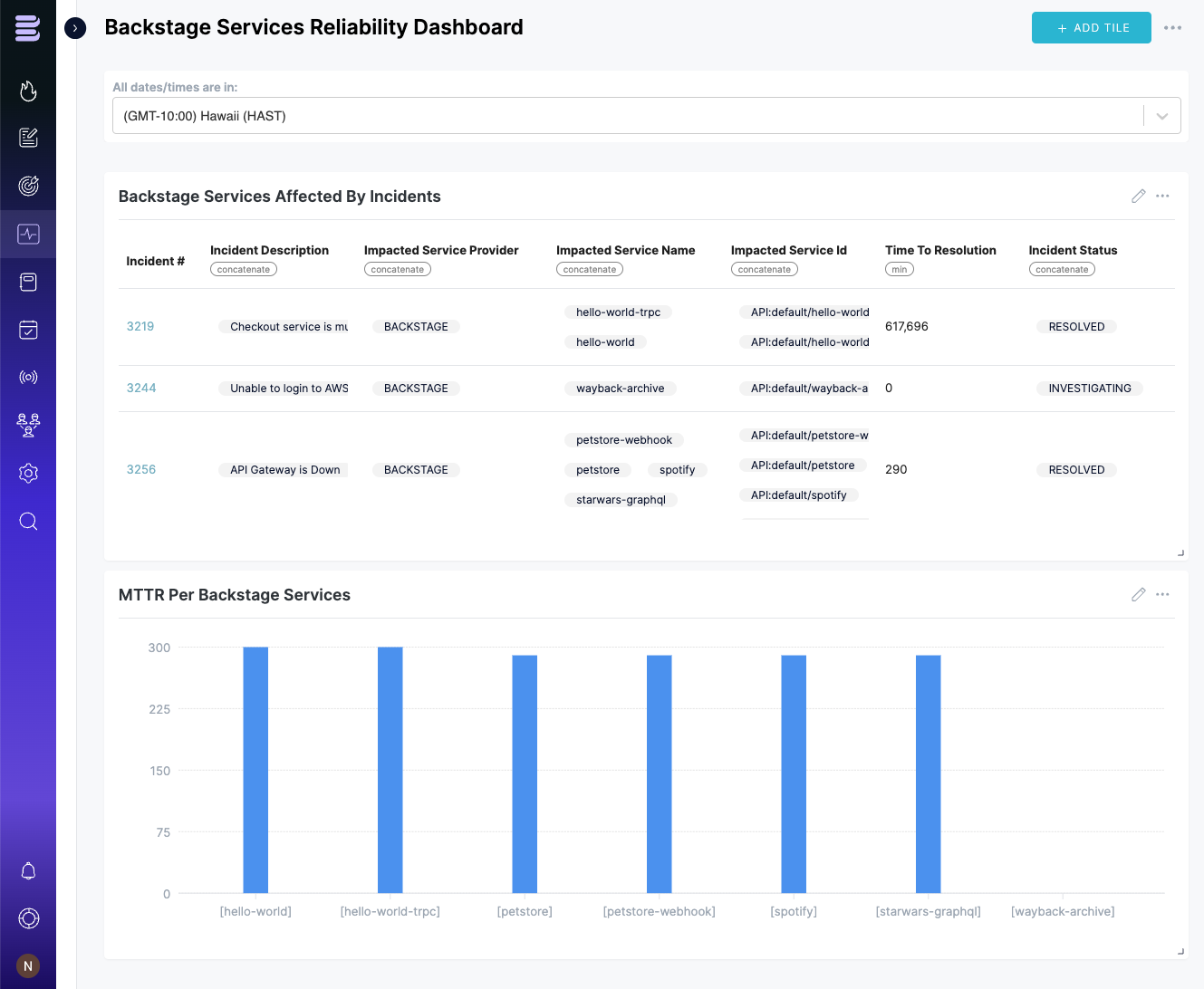
Getting Started
Integrating Blameless with your Backstage server is very easy. Contact your Blameless administrator and Backstage administrator and have them follow those installation instructions: https://docs.blameless.com/hc/en-us/articles/22151438605719-Backstage

.svg)