Export Retrospectives to Google Docs with more flexibility and security
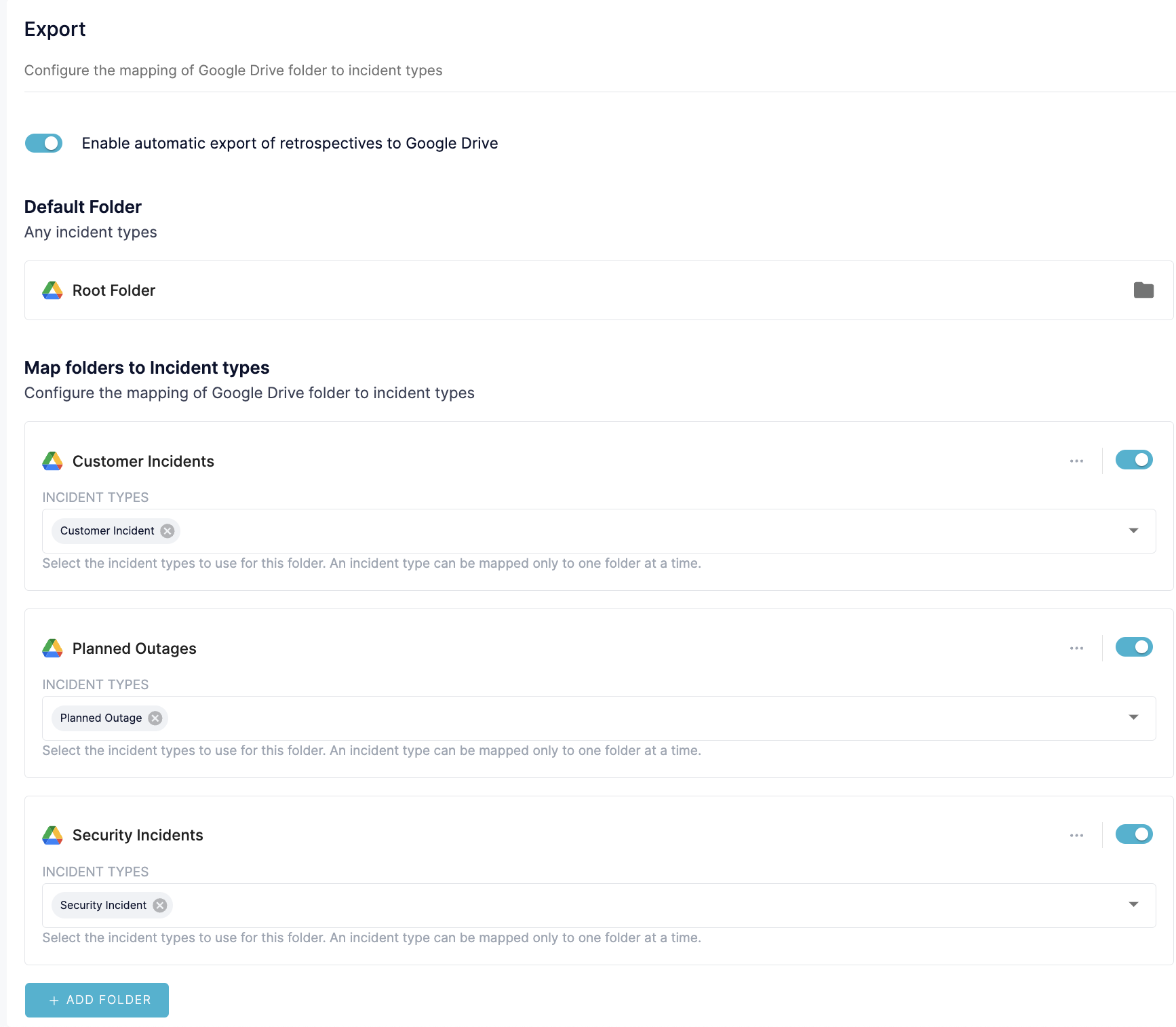
Incident response and retrospective is a “multi-team” effort! For engineering organizations to embrace the principles of incident learning at scale, certain conditions must be met:
- Teams must be able to work in tandem without impeding each other's progress.
- Resources and learning created along the way must be reasonably organized or structured in order to be valuable.
- Every team member must have the capability to access and share this new wealth of knowledge, built through the production of high-quality retrospectives.
Sounds like a lot, but we’ve made it simple.
Blameless retrospectives can be automatically exported to Google Docs, and with this new update, can NOW be stored flexibly in any location across your folder system. This makes it easy to provide quick access to retrospective documentation for a specific team or your entire organization. This lets you quickly disseminate learning while leveraging Google access permissions to control who can engage your retrospective docs.
Additionally, the integration between Blameless and your Google Drive is now more secure. With the help of a Google user or service account, you have complete control over granting Blameless access to your Google Drive.
Use Cases
Think about how you organize your Blameless Incident Types today. Maybe you organize Incident Types by Internal Teams, Products you support, or Use Cases, such as Customer Incidents, Security Incidents, and Planned Outages. When you start a Blameless incident, the Incident Type helps you categorize incidents and controls who has permission to read, write, or access the incident at all.
With the new Google Docs Export Folders enhancement, you can predefine where a Blameless retrospective will be stored within your Google Drive. This lets you control permissions internally regarding who can see your post-incident documents. Security Incidents might have different users in Google Drive that can view your Retrospectives than Customer Incidents, for example. The moral of the story is that Blameless’ Google Docs Export capabilities are flexible to fit your needs!
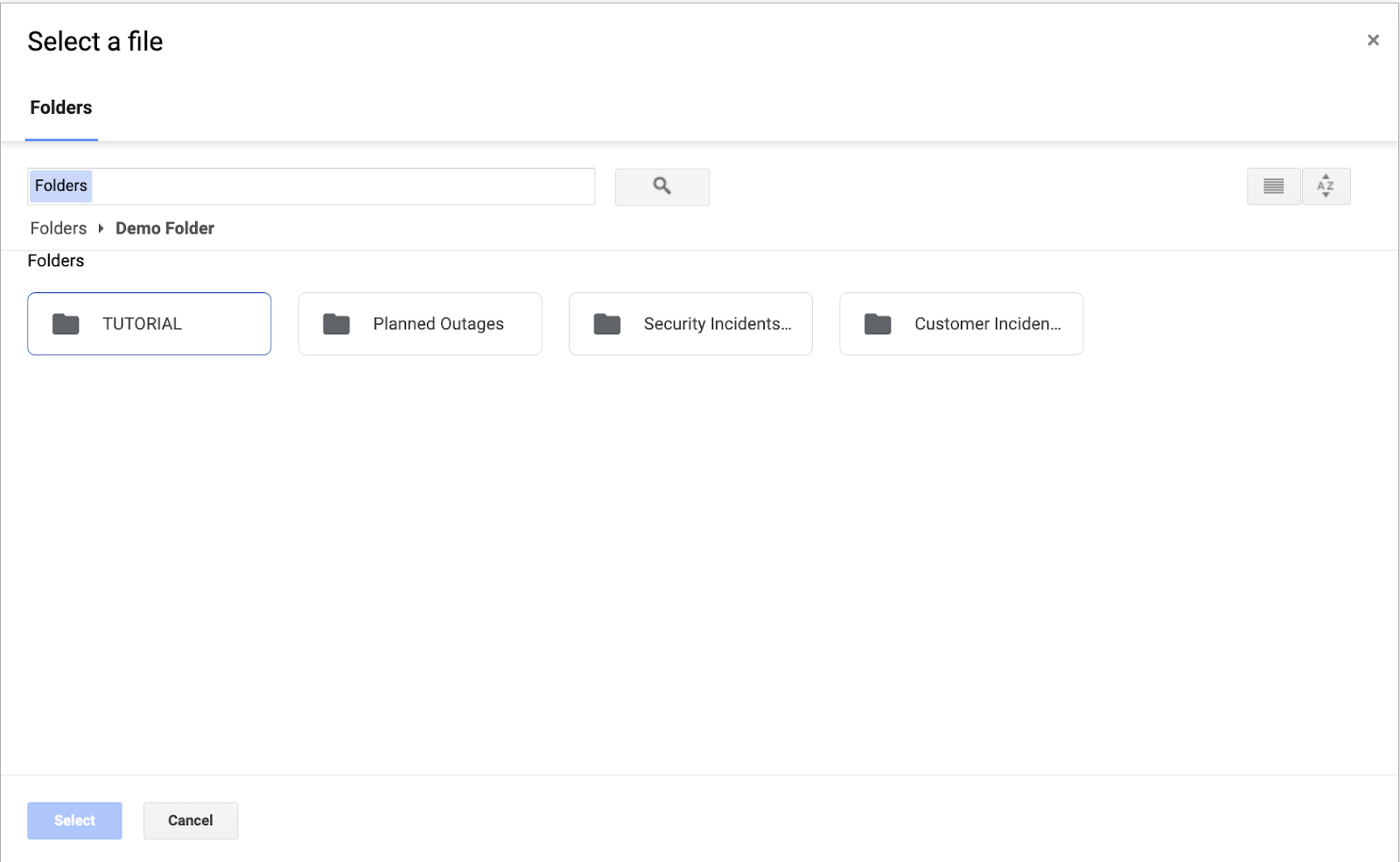
Key Enhancements
- Integrate Blameless with a Google Drive using a dedicated Google service user account
- Export all retrospectives as Google Docs to a default folder
- Configure multiple folders where you want to route and store your Retrospective as Google Docs based on selected incident types
- New Export settings page under Retrospective settings to enable the automated export, and configure your default folder and custom folders.
- Using Google Drive native folder picker modal

.svg)