Incident Assistant: Automatically generating incident summaries that are easy, instant, and up-to-date.
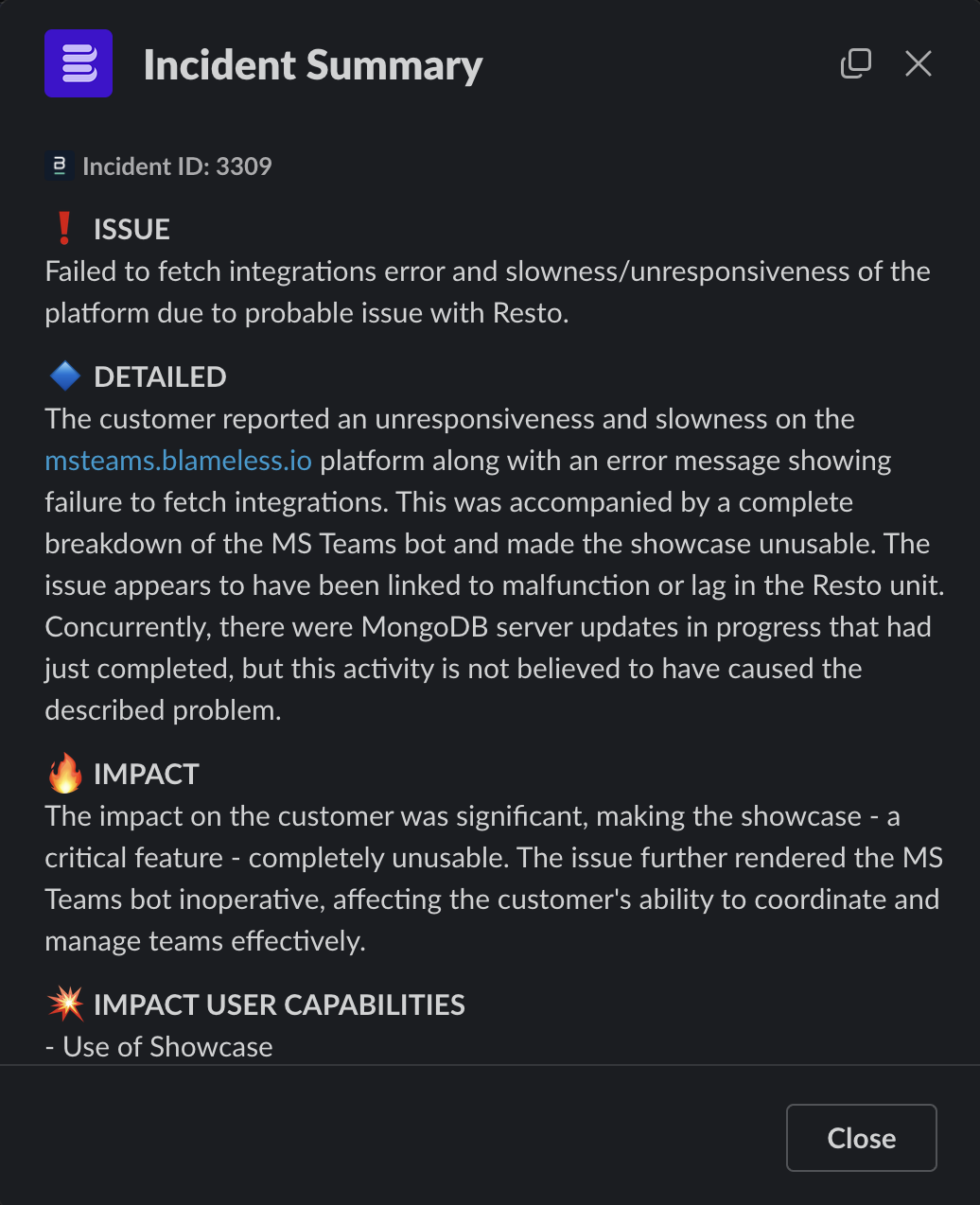
Every incident responder has the same problem when they first join an incident. They need to get up to speed “yesterday” so they can figure out how to help the team move forward. Trying to read through, and glean the context they need, from a chaotic Slack thread is not an efficient use of time and energy. Relying on your incident commander to onboard each participant to the incident is just as slow and unreliable. Don’t worry, the Blameless Incident Assistant™ is here to solve this problem for you. Incident Assistant generates a comprehensive incident summary for every member of your team. Instantly available on-demand at any time during or even after the incident has been resolved.
Whether you are part of the incident from the very beginning, or you’re pulled in later to help out, the Blameless Incident Assistant™ Will hand you every piece of critical information you need to contribute from the moment you enter the incident channel. The incident summary is comprehensive and focused on what you need most: A short and long description of the issue, its actual impact, the list of impacted capabilities, and how the investigation has progressed so far to mitigate the issue.
Powered by OpenAI, the Blameless Instant Assistant™ is available now in Preview mode, ready to assist anyone involved directly or indirectly with the incident when they need it most!
Blameless Incident Assistant™ does more than just get your responders up to speed, it can keep your team on the same page from declaration to resolution. Your team can easily prompt Blameless Incident Assistant™ at any point throughout the process to provide a succinct, comprehensive assessment of what is known so far about the incident.
Invoke the incident summary at any time
It just takes a few messages in Slack at the beginning of the incident to generate a succinct and useful incident summary. Anyone who joins the incident channel in Slack has multiple ways to access the incident summary whenever they need it.
First, whenever incident responders join an incident, they are provided the option to view the latest AI-generated incident summary with a View Summary button presented in the main incident welcome message at the beginning of the incident and also in the personalized welcome message presented to users each time they check-in to the incident channel in Slack.

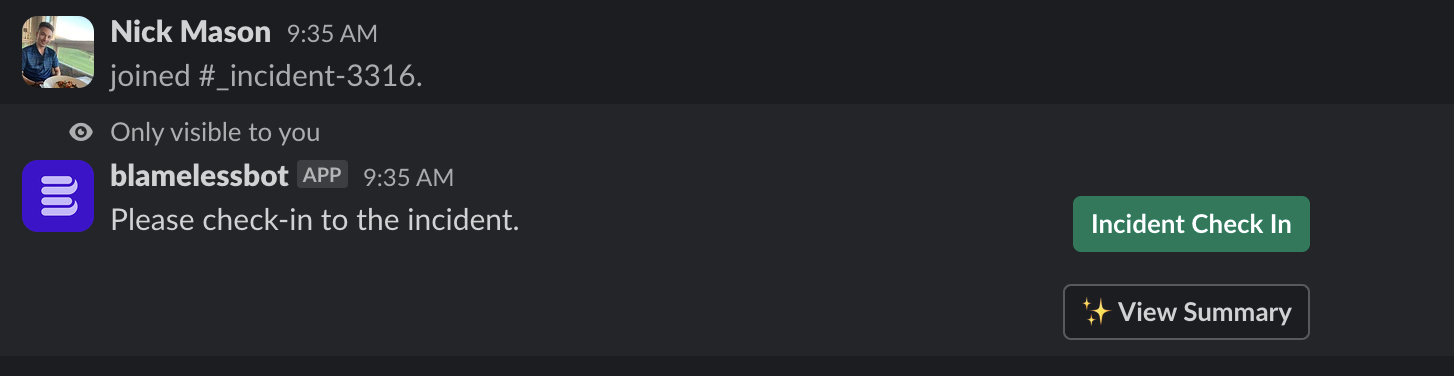
Additionally, during the incident, users can use the following easy-to-remember Blameless command to display the incident summary at any time during the incident.
/blameless view summary
Note that users must have the IncidentReader or IncidentWriter roles per incident type to be able to execute this Blameless command.
Understanding your incident summaries
Because the incident summary is continuously being updated with the latest messages captured in the incident channel, you can access the summary in a pop-up window that also be minimized or closed at any time using either the Blameless command or clicking on the View Summary button.

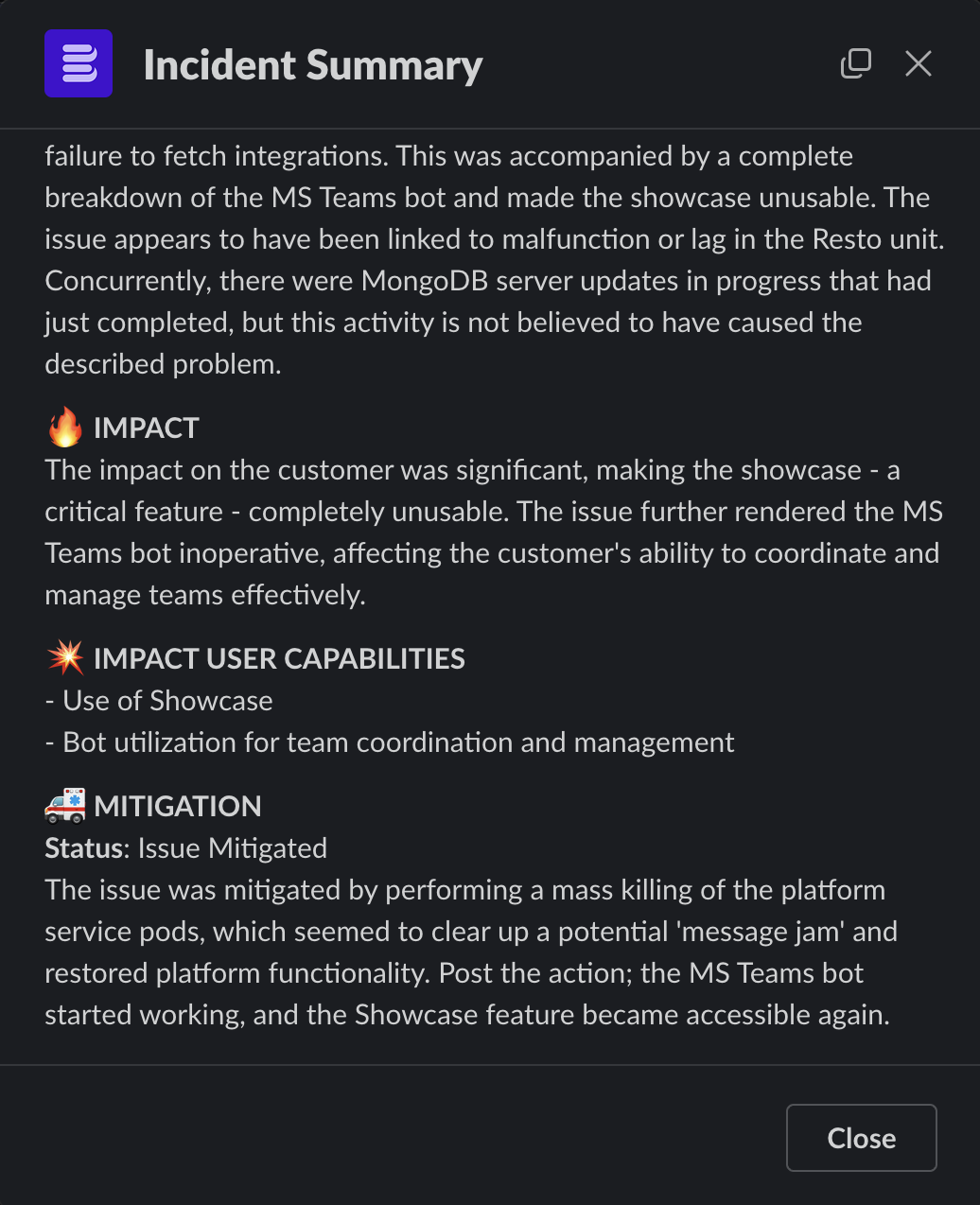
As you can see, the incident summary contains the following succinct but powerful, easy to read in a blink of an eye overview of the incident and what the team has done so far, etc:
- Issue: one sentence description of the issue
- Detailed: short summary of what is known so far about the issue,
- Impact: how this issue is impacting your customers and/or users,
- Impacted capabilities: list of capabilities affected by the incident
- Mitigation: what has been accomplished so far
Integrate with your own OpenAI account
Out of the box, by default, the integration with OpenAI is disabled in Blameless, giving you the option to enable it, when you are ready, using your own OpenAI account as followed:
After you log in to your OpenAI account, go to https://platform.openai.com/api-keys generate and copy/save a new OpenAI API key
Then log in to your Blameless instance, and go to the OpenAI integration settings (Settings > Integrations > Generative AI) to enter your new key and enable the integration.
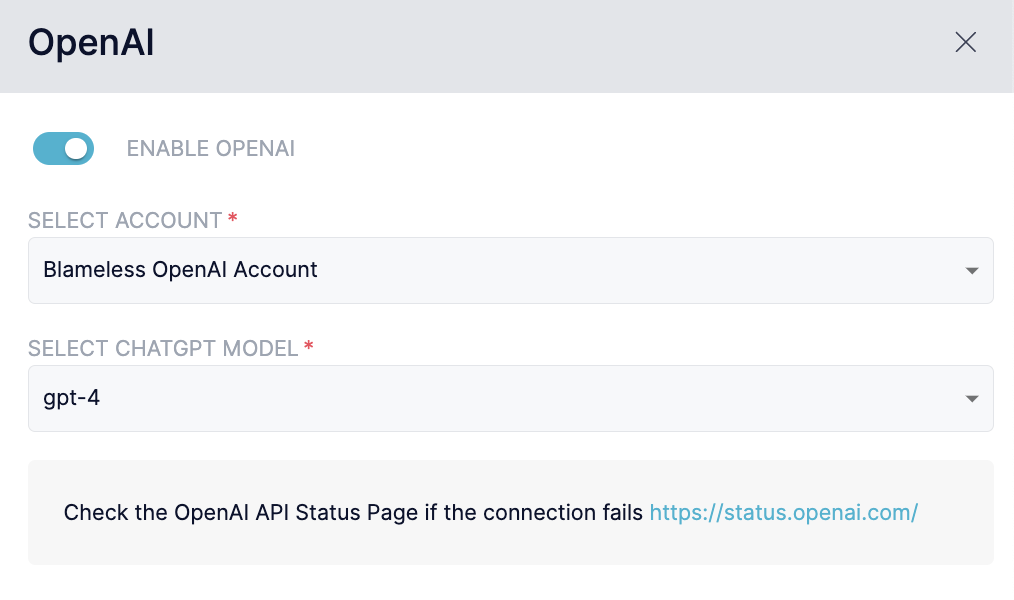
Call to action
Ask your Blameless administrator to integrate your Blameless instance with your OpenAI account or use Blameless OpenAI account as described above. If you are using Blameless with Microsoft Teams, expect to have access to the Incident Assistant in the very near future.

.svg)