Boost Your Incident Analysis with Our Latest Retrospective Enhancements!
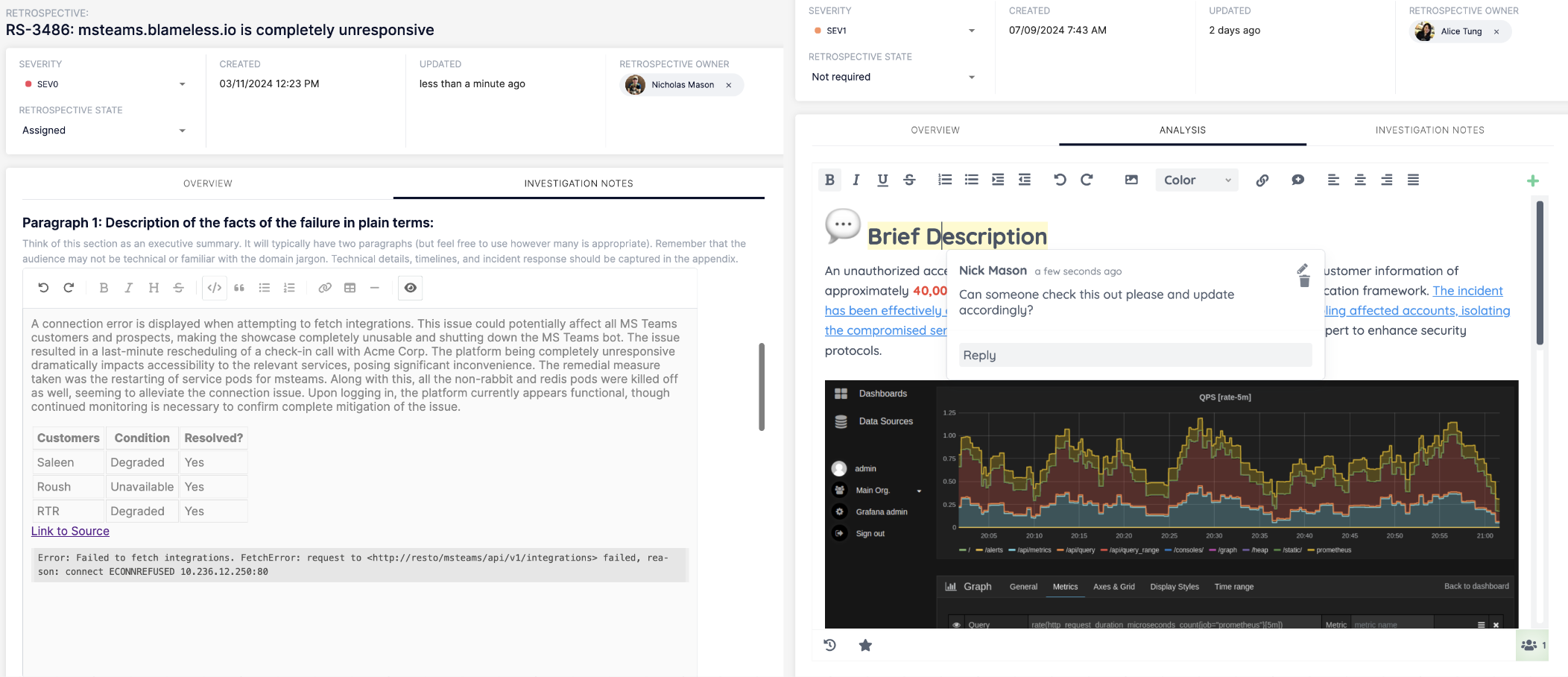
In this update, Blameless introduces rich text paragraphs in custom retrospective configurations, enabling enhanced formatting, tables, and links for more effective retrospectives. Additionally, the collaborative text editor in the Analysis section now supports inline commenting, version history, advanced formatting, image insertion, and real-time editing. These features enhance clarity, collaboration, and efficiency in incident management retrospectives, helping teams document, analyze, and learn from incidents more effectively. Customers are already leveraging these improvements to streamline their processes and drive better outcomes.
New Features
Custom Retrospective Configuration - Rich Text Paragraphs
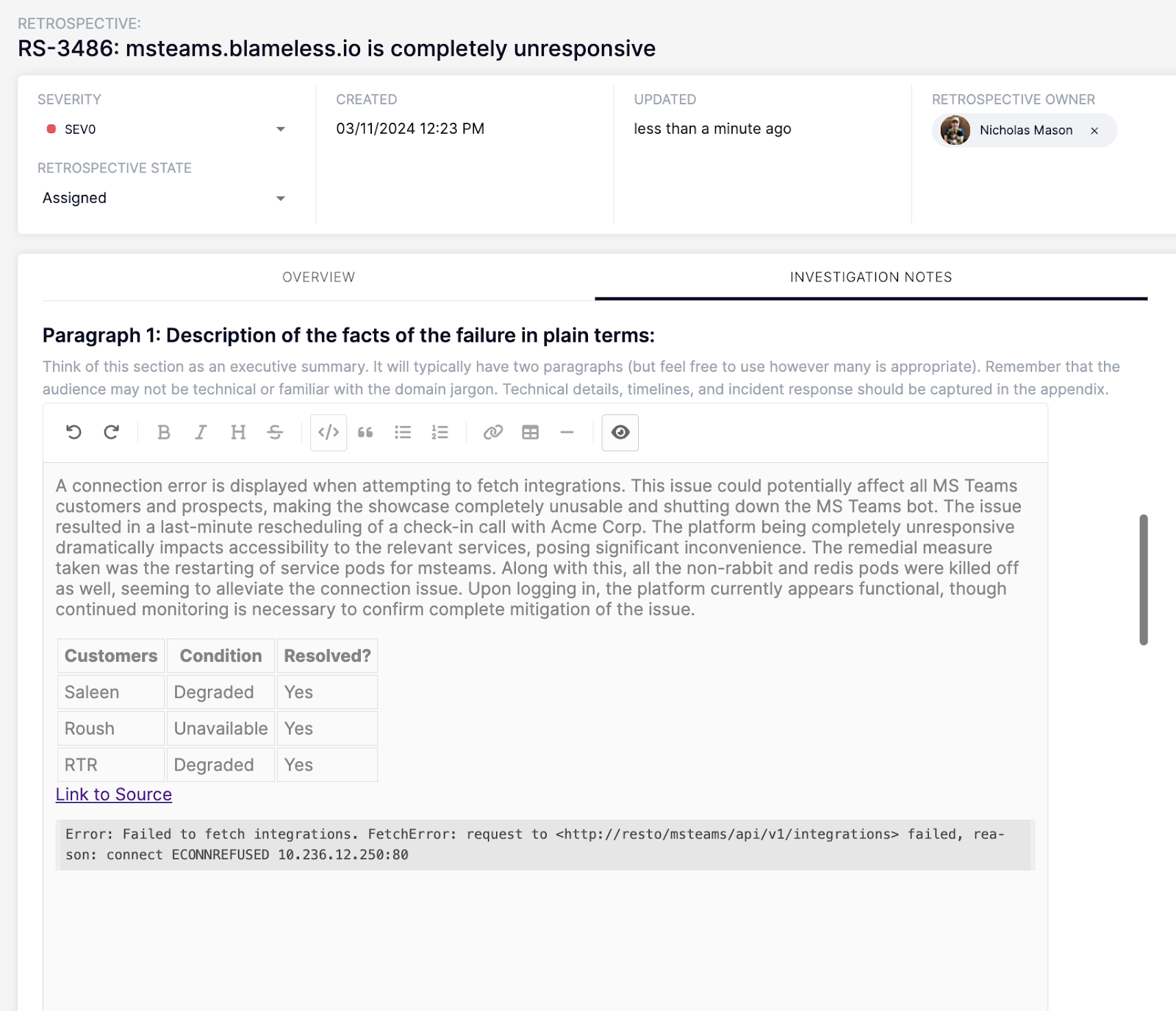
Description: You can now utilize rich text paragraphs in your custom retrospective configuration. This feature allows you to incorporate formatting options, tables, links to external sources, and more. You can find this feature available in the Custom Tab settings under Retrospective Preferences.
Value Proposition: Enhance the clarity and effectiveness of your retrospectives by organizing information in a more readable and engaging way.
Customer Quote:
"The rich text paragraphs have transformed our retrospectives. We can now include detailed tables and links, making it easier to track change events and reference key documents."
Analysis Section of Blameless Retrospective
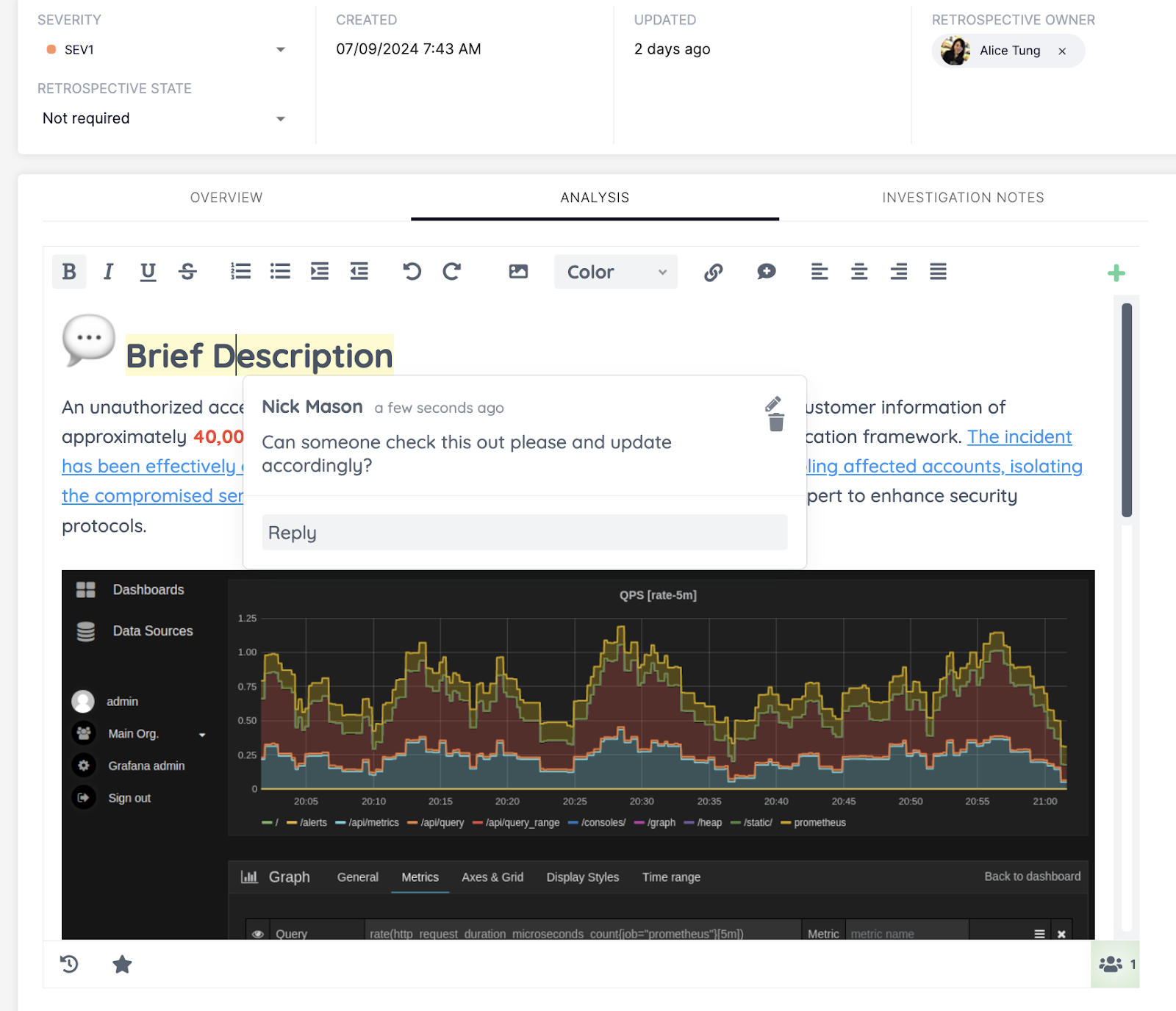
Description: The collaborative text editor in the Analysis section now features inline commenting, version history, enhanced formatting options, image insertion, and real-time editing. These enhancements improve the quality and efficiency of collaborative incident analysis, ensuring all team members are aligned and engaged.
- Inline Commenting: Add comments directly within the text, facilitating focused discussions and feedback.
- Version History: Track changes over time to understand the evolution of your analysis and make informed decisions based on past versions.
- Formatting Updates: Update text formatting, including links and headers, to maintain consistency and improve readability.
- Image Insertion: Add images to visually represent data, incidents, or solutions.
- Real-Time Editing: See who is editing what in real time, fostering better collaboration and reducing the chances of conflicting changes.
Value Proposition: Improve the quality and efficiency of collaborative incident analysis, ensuring that all team members are aligned and engaged.
Customer Quote:
"The new collaborative text editor has been a game-changer for us. Inline commenting and real-time editing have significantly improved our team's ability to analyze incidents and propose solutions efficiently."
These new features aim to provide a more robust and collaborative experience for your incident management retrospectives, ensuring that your team can document, analyze, and learn from incidents with greater ease and efficiency.

.svg)