Blameless Changelog
Transform Your Retrospectives and Boost Communication Efficiency with Our Latest Features!
June 13, 2024

We are thrilled to announce the release of three powerful new features designed to enhance your incident management and retrospective experience:
- 📓 Date Picker & Numeric Fields in Retrospective Templates (Custom Tab)
- 📨 Automated Communications Integration (Email, SMS, Slack, Microsoft Teams, and Webhooks)
- 👁️ WorkFlow Execution Details Visibility
New Features:
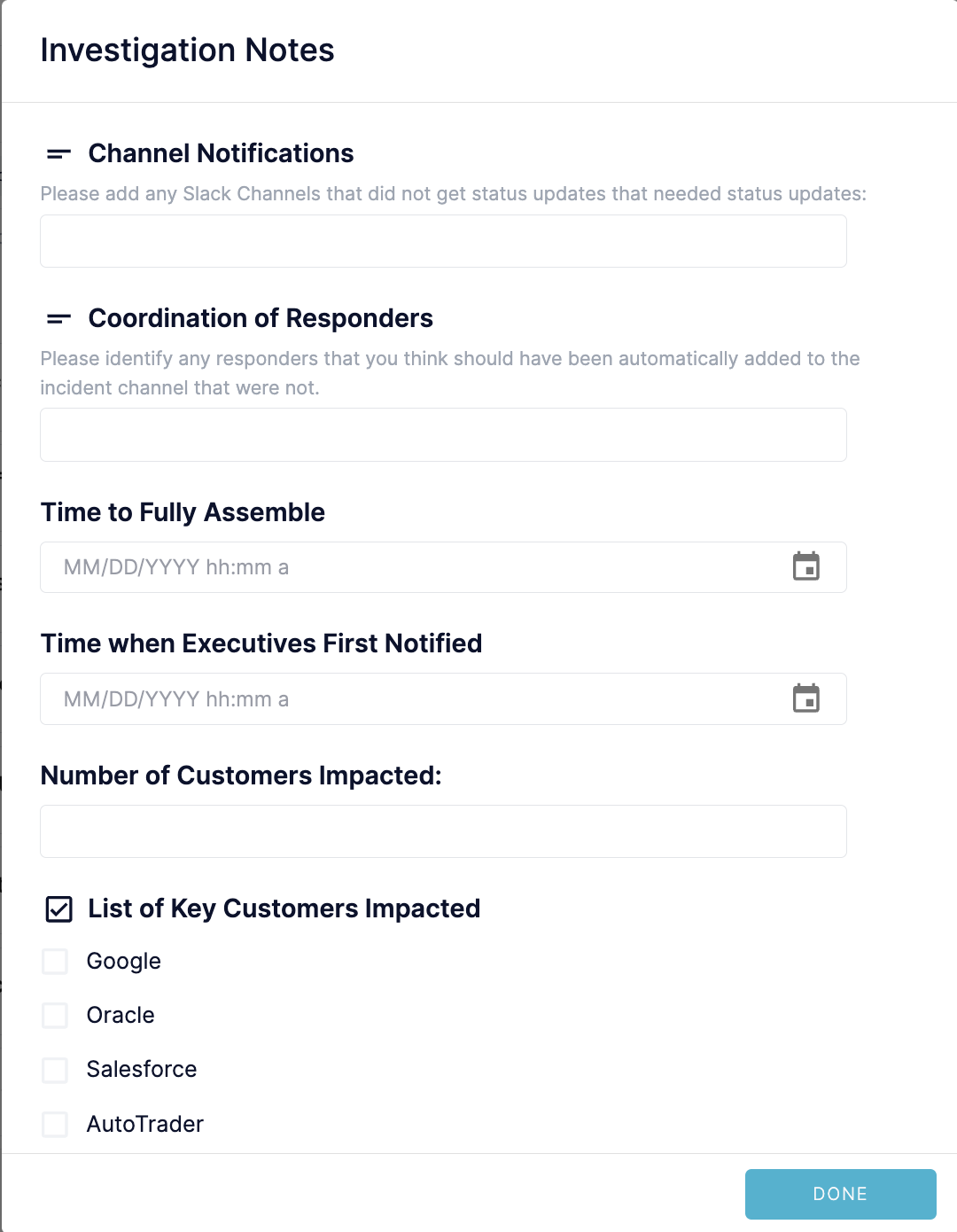
📓 Date Picker & Numeric Fields in Retrospective Templates:
- 📅 Date Picker Fields: Effortlessly select and input precise dates within your retrospective templates. This feature ensures accurate scheduling, enhances historical analysis, and simplifies the tracking of incident timelines and action items.
- 🔢 Numeric Fields: Seamlessly input and analyze quantitative data, making it easier to track metrics, assign values, and gain actionable insights from your retrospectives. This feature supports better data-driven decision-making.
⭐ Benefits:
- Enhanced Precision: Accurate date selection and quantitative data input for more detailed retrospectives.
- Improved Data Tracking: Simplifies the tracking of key metrics and timelines, enabling better analysis and continuous improvement.
💬 Customer Quote:
“The new Date Picker and Numeric Fields have transformed our retrospective process. We can now easily track important dates and metrics specific to our organization, leading to more insightful post-incident analyses that leadership has been asking about for years."
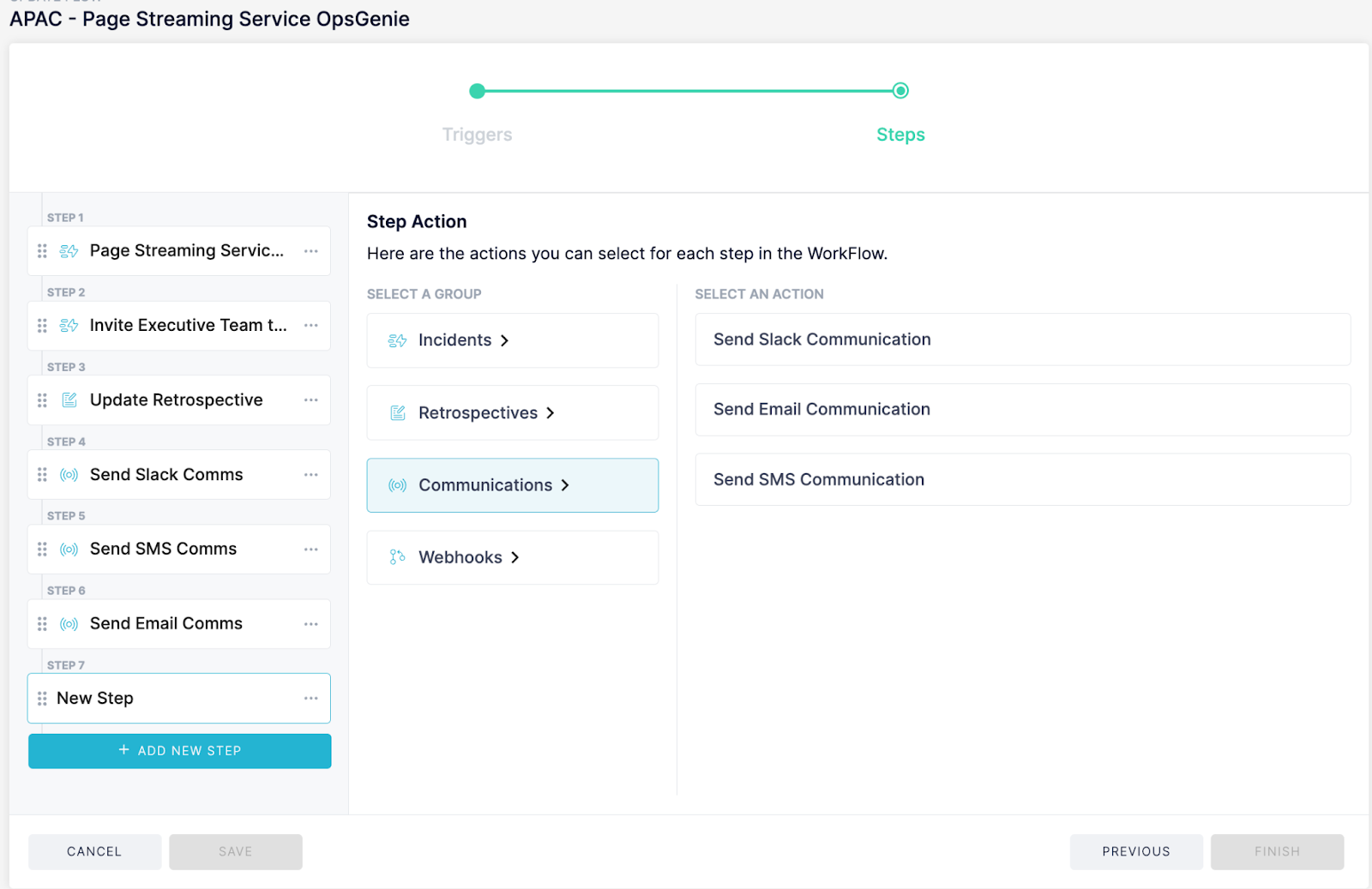
📨 Automated Communications Integration:
- SMS, Email, Slack, and Microsoft Teams Communications: Our WorkFlow Engine now supports automated communications across multiple channels. Instantly notify your teams and stakeholders via SMS, email, Slack, or Microsoft Teams, ensuring timely updates and coordinated responses.
⭐ Benefits:
- Real-Time Notifications: Keep your teams and stakeholders informed with instant updates across their preferred communication channels.
- Enhanced Coordination: Streamline communication WorkFlows, reducing response times and improving incident resolution efficiency.
- Scalability: Automated communication can easily scale with your organization. Whether handling a single incident or multiple simultaneous events, automated WorkFlows ensure that communication remains efficient and effective.
💬 Customer Quote:
"Automated communications via SMS, email, and Slack have been a game-changer for our incident management. We can now keep everyone in the loop in real-time, which has significantly improved our response times."
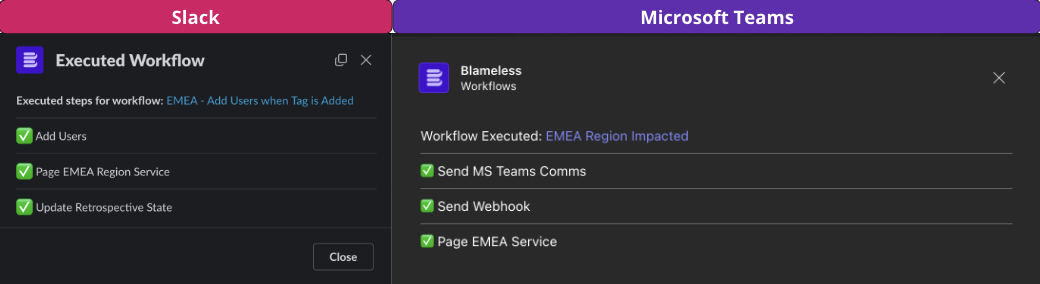
👁️ WorkFlow Execution Details Visibility:
- Step-by-Step Breakdown: View a detailed breakdown of each step executed in your automated WorkFlow, right within your Slack or Microsoft Teams channels.
- Success Indicators: Easily identify whether each step was successful or encountered an issue, helping you quickly diagnose and address problems.
- Direct Access: Get a direct link to the configuration of the WorkFlow, allowing you to make adjustments and improvements on the fly without leaving your communication platform.
⭐ Benefits:
- Enhanced Transparency: Gain full visibility into your WorkFlow executions, providing you with clear insights into what actions were taken and their outcomes.
- Improved Incident Management: Quickly identify and rectify any issues within your automated processes, ensuring smoother and more reliable incident resolution.
- Streamlined Workflow Adjustments: Direct access to WorkFlow configurations means you can efficiently update and optimize your processes as needed, reducing downtime and improving responsiveness.
💬 Customer Quotes:
“Being able to see the execution details of our WorkFlows in Slack has been a game-changer. We can immediately identify any steps that fail and address them without delay."
"The new feature that shows detailed WorkFlow steps in Microsoft Teams has significantly improved our incident management efficiency. It’s incredibly helpful to have all this information readily accessible."
These enhancements are designed to improve the accuracy, efficiency, and effectiveness of your incident management processes. We look forward to seeing how these new features help you streamline operations and achieve better outcomes.

.svg)